PiSquare Minimalist Blogger Template
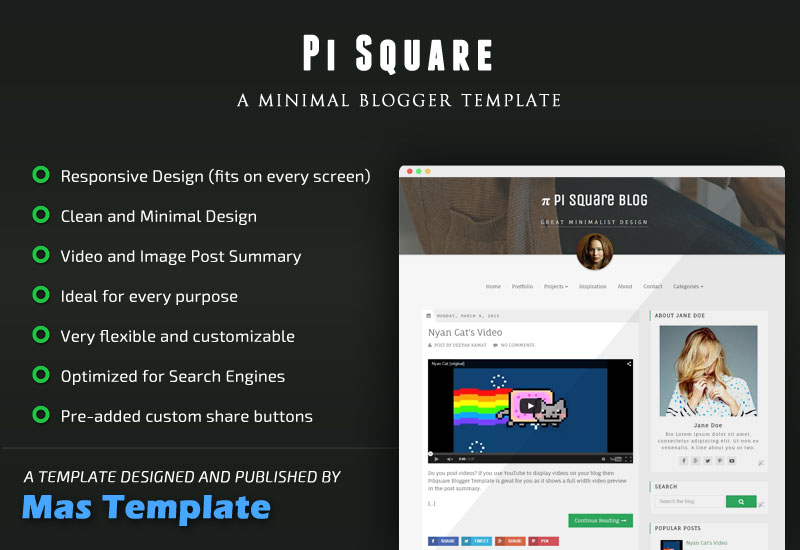
Pi Square is a minimalist and at the same time feature rich responsive design blogger template for every purpose. It has been designed to fit every blogger in a creative profession or who even writes as a hobby. The template design includes nice header image which you can change to your own. The template is highly customizable to fit your needs even in the smallest details.
Apart from the design, we emphasize on how the template is coded to give the best results for search engines. The template is also search engine optimized which is now one of the most important aspects if you want your blog to be found online by people.


A lot of editing option has been provided in the template designer interface on Blogger. You can go to Template -> Customize -> And then in the "Advance" tab you can find all the settings available to change background colors, text color and a lot more.

Apart from the design, we emphasize on how the template is coded to give the best results for search engines. The template is also search engine optimized which is now one of the most important aspects if you want your blog to be found online by people.
FEATURES
Pi Square includes a lot of features you would love to have on your blog. Some of them are listed here:- Responsive Design. Fits on every screen.
- Customizable Header Image
- Custom Author "About" Widget
- Post summary with preview image/photo
- Pre-added social sharing buttons on posts
- Designed Comment Section
- Responsive YouTube, Vimeo, Dailymotion etc. videos using FitVids.js plugin

UNBELIEVABLY CUSTOMIZABLE
How often do you feel the lack of customization you can make on your Blogger blog? That's because it is hard to find template designs that are good and coded well to provide a good experience on a blog. We provide options both by coding and the GUI template design using which you can make your blog more personalized, our templates are very flexible when it comes to modifications.
A lot of editing option has been provided in the template designer interface on Blogger. You can go to Template -> Customize -> And then in the "Advance" tab you can find all the settings available to change background colors, text color and a lot more.
DOCUMENTATION FOR HELP
With great features comes a great documentation! So for your help in installing the template on your blog we have included a documentation file in both premium and free version. Use it for installing and setting up the template in the most effiecient way by doing the least.


 Facebook
Facebook Twitter
Twitter Google+
Google+ Rss Feed
Rss Feed
0 comments: